A Parent’s Guide to Roblox Avatars — Everything You Need to Know
The ever-popular Roblox gaming platform gives gamers a huge variety of fun experiences to try. And kids love this! But for many players, the best thing about Roblox isn’t all the games — it’s the social aspect of playing these games with others.
Almost all of the games on Roblox are multiplayer with a live chat feature. And just like in any social situation, players want to be represented in a way that best reflects who they are and what they care about.
Kids are spending hours in this online world. And their Roblox avatar is just another version of themselves. They get to choose everything from their body shape to the hat they wear — hair style and color, face shape, clothing, and so much more are all customizable. And this is a BIG deal for players.

Roblox avatars allow for a huge number of choices to reflect a personality, mood, or style.
In today’s read, we’re breaking down exactly what your child’s Roblox avatar is, the options for personalization, and why these tiny details mean so much to your kiddos. Let’s jump right in!
Getting started — Roblox avatar basics
Like many other games and gaming platforms, the first step before you play is to create a virtual image, or avatar, to represent you. If you’ve ever been a gamer, you’ve likely created avatars before — like on the Xbox or Wii.
In Roblox, players can customize many, many aspects of this virtual image — including their avatar’s body style, clothing, hair, accessories, and even animations (like running and jumping). Several options are free, but there are also a lot of special customization options that cost Robux, the in-game currency.
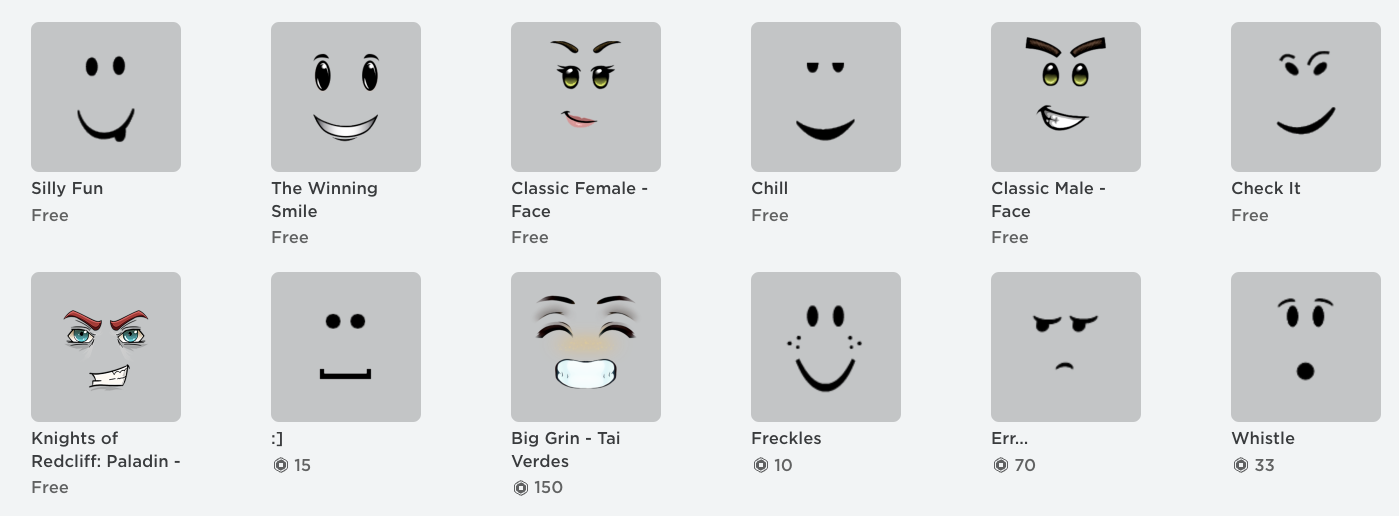
Thousands of choices allow gamers to pick the facial expression to match their mood.
Players can even create their own clothing and accessories using the Roblox Studio development tool. And they can even apply to sell their creations to others. This user-generated content, or UGC, is a large reason why Roblox has so many choices, both for games and avatars.
As you can imagine, the possible customizations are endless.
What’s a “Bacon” in Roblox?
We can’t really talk about Roblox avatars without also mentioning Bacons. Have you heard your kid talk about Bacons? Are they Bacon? What in the world does this even mean?
When a player first joins Roblox, they are given a default avatar. And both the boy and girl versions of this avatar have hair that looks like strips of bacon.

A new avatar in Roblox has “bacon” hair.
And because these bacon-haired avatars are often new players, calling someone a Bacon is the same as calling them a “noob”. And as you can guess, this isn’t always the nicest thing to say to someone. While it can be stated as just a matter of fact, you’ll also hear players calling someone a Bacon as an insult or while trash-talking.
That said, we always recommend speaking to your child about speaking kindly to others online. Remind them that being new is not a bad thing. And besides, not all Bacons are new players. Some just prefer their original avatar over creating something new.
Calling someone a Bacon is not always rude. Sometimes it’s simply an identifier (and one that bacon-haired players are happy to display). But it’s always a good idea to remind your child that if they’re being bullied or witnessing bullying behavior, they can report the offending player.
Creating a Unique Roblox Avatar
Some players sign up and rock the Bacon look for a while. Others change up their avatar right away, then never touch it again. And some gamers will change their look based on their daily mood. Your child’s approach to avatar building, and their actual avatar, are unique — just like them.
Roblox avatars give your child the freedom to explore
From style to mood and more, your kiddo’s Roblox avatar gives them a relatively safe space to experiment. Your child can go big, matching colorful hair with bright animal prints and pompoms. Or keep it low-key with jeans and a hoodie. They can wear their hair long or pixie-short. They can bulk up or slim down. They have the freedom to be whoever they want to be.
To create their unique style, kids visit their Roblox wardrobe. Here they can find all of their avatar purchases and change out their look.
Some kiddos will spend hours tweaking and changing their avatars on a regular basis. They may change their style to fit their daily mood or to match an upcoming holiday. Or they might choose to play each and every game with a completely different look — matching that game’s characters or style.
One of the huge array of avatar options connected to games.
Your child can also change their display name to match their new look! If they’re dressing as a game character, they can choose to display that character’s name above their avatar. This adds a fun, extra layer to roleplay games while also helping others identify them. Or they may change their name to match their mood or preference. Their Roblox username always stays the same, but changing their display name makes it easy to switch in and out of different identities.
And if your child rarely or never changes their avatar, that’s ok too. Some players set their avatar and never touch it again. And others may get so attached to one look that they actually feel anxious if they accidentally change something. Every Roblox player is different.
If your kid isn’t interested in changing their clothes or hair, they can still personalize their avatar with fun animations. Unique movements or emotes allow avatars to display a personality all their own. They can choose a super-fast, high-energy run, or something more bouncy. They can break out a smooth dance move to celebrate a win, or jump for joy, Anchorman-style.
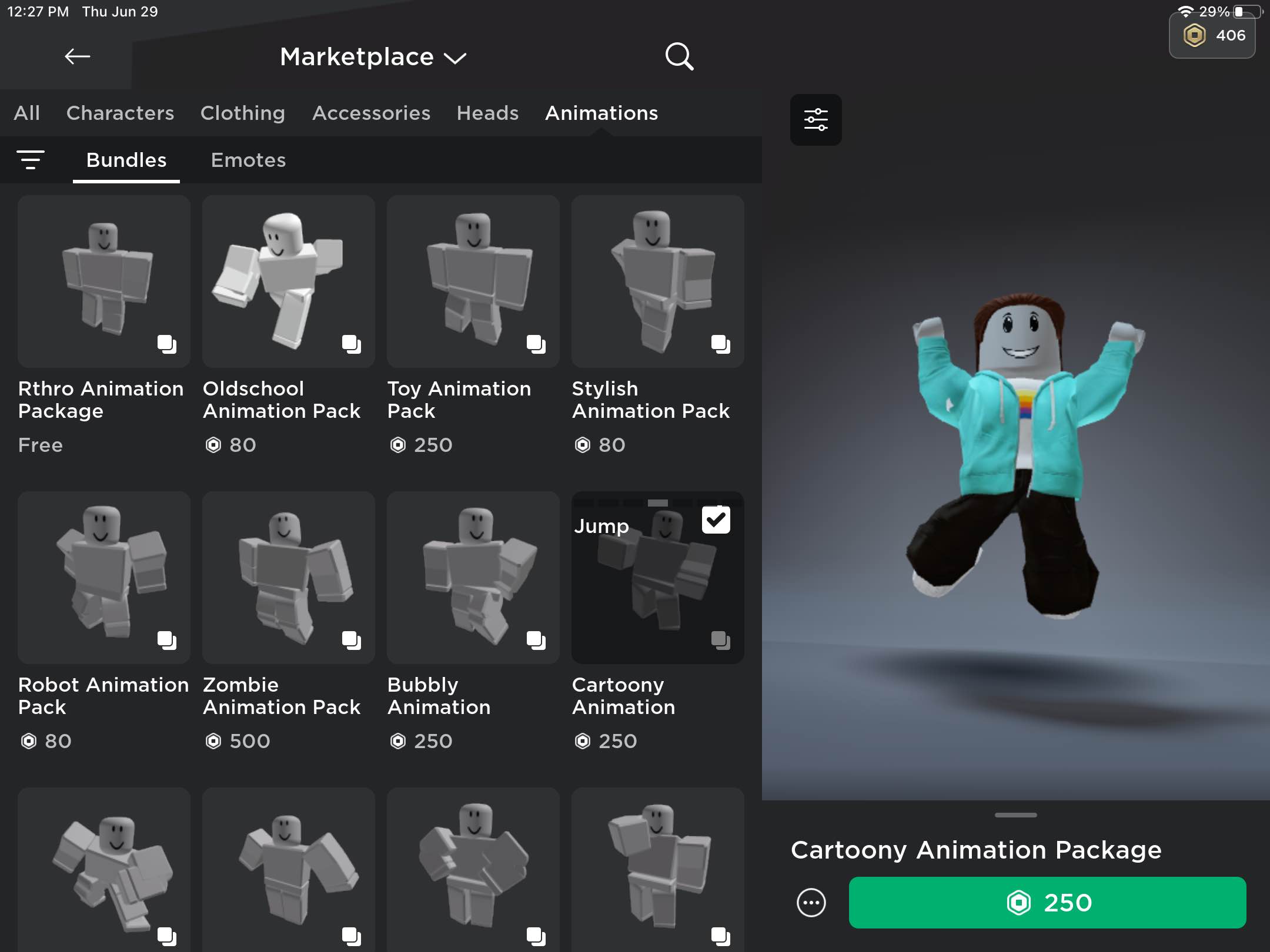
Gamers can purchase animations for their avatars in the marketplace.
Most kids love creating their avatars. It gives them a chance to let their stylish imaginations run wild.
Their Roblox avatar is important to them because it’s how they’re represented in their favorite virtual world. It’s how friends recognize them. It’s an extension of who they are. And it’s a fun way to experiment and play with the next version of who they want to be.
Avatar restrictions
While Roblox avatars offer a lot of customization options, Roblox also wants to remain family-friendly and safe for all users. So there are some limitations and rules that gamers must follow when designing their avatar.
For example:
- Avatars cannot have offensive or inappropriate names, clothing items, or accessories.
- There is no nudity allowed or clothing that is sexually suggestive.
- Profanity, or words meant to represent profanity, cannot be used.
- No trademarked designs or logos are allowed when creating customization options.
For more information on Roblox dos and don’ts, and how Roblox is working to keep kids safe on the platform, check out our comprehensive Roblox Parent’s Guide.
Free vs paid Roblox avatar options
If they’ve got Robux to spend, your child can customize to their heart’s content. But even if they don’t spend a dime, there are many free avatar customizations available.
Free options include basic clothing items and accessories, as well as some limited customization options like changing the color of clothing items. You also have a small selection of head shapes and face styles to choose from, along with several different hairstyles.
These options are available to every single player. While the free options allow for some customization, they are relatively limited compared to the paid options.
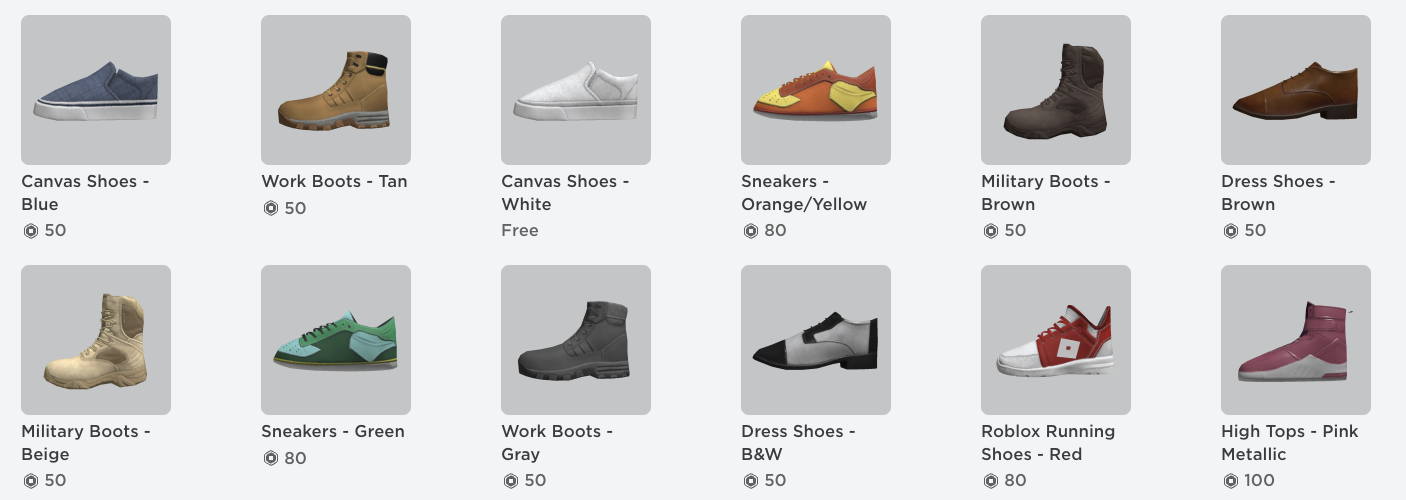
Every detail of an avatar is customizable, including shoes.
Paid options for customizing avatars include a much wider range of clothing items, accessories, animations, and emotes. These items can be purchased using Robux and can cost anywhere from 15 Robux (around $0.18) to thousands of Robux.
Paid items are a popular choice among players who want to create unique and detailed avatars. These items are often trendy, based on popular games, or just look super cool. But they can eat into your child’s Robux balance in a hurry.
And this creates an excellent opportunity to talk to your kid about the value of money (while helping them with some basic budget planning). If they really want those fancy sunglasses that cost 100 Robux, but they only have 40 left, help them develop a savings plan so they can get them next time. There’s a ton of math to be found in Roblox — even when designing avatars!
Roblox avatar conversation starters
If you’re looking to better understand your kiddo’s Roblox obsession, strike up a conversation about their avatar!
Your child’s Roblox avatar is like a virtual mirror reflecting back their newest favorite things.
- Are they dressed like a character from a game? Ask them to tell you all about it.
- Have they chosen a new, shorter hairstyle? Find out why.
- Are they rocking a whole new look? Whether they’ve gone goth or preppy, ask them what they love about their new style.
- What do they think they’ll change about their avatar next? Is anyone inspiring them?
- Do their friends have any fun items they want? What makes them so cool?
Kids are spending hours inside this virtual world. And having a few light and fun conversations about their avatar is a great way for you to stay clued into both their virtual and real lives. Even better, make your own Roblox avatar and jump into a game with them! You’re never too old to enjoy a little play. 😉
Give your child more online freedom with Kinjo
Navigating Roblox, with all its options, can be tricky. There are loads of games to choose from and hundreds of thousands of people (from all around the world) playing at any given time. It can feel impossible to keep up with.
But no worries — Kinjo can help you navigate this online gaming world! With Kinjo’s app for gamers, your child is directed to the best games for learning and skill-building. And with the up-and-coming Parent Insights email, you’ll be able to keep up with your kiddo’s favorite friends and games (AND everything they’re learning inside of them).
Get started by downloading Kinjo – Play Smart and Earn on your child’s device today. Then watch your child level up their Roblox gaming and learning with Kinjo!








