Roblox Parent Guide: Everything You Need to Know!
“Roblox, Robux, and obbys! That’s all my kid talks about!”
If you have a kiddo, we bet you’ve heard of Roblox. This popular app has taken the gaming world by storm and captured the attention of kids everywhere. Did you know that Roblox has over 58 million DAILY active users? And, equally astounding, almost 80% of users are under the age of 16!
And Roblox doesn’t look to be slowing down any time soon.
But what exactly is your child doing when they play on Roblox? If you’ve ever taken a look at the app, it can feel overwhelming. And for good reason — there are over 40 million games to choose from. But once you push past the overwhelm and try some of the popular games, you’ll discover there is a lot of learning to be had inside of Roblox. But you’ll also discover some games are much, much better than others.
If you’re ready to learn more about Roblox and how you can help your child navigate this massive gaming platform, you’re in the right place! We’re here to break down what Roblox is, why your child is so obsessed with it, how it can be used for good, and what to watch out for. Let’s go!
What is Roblox?
If you’ve never explored Roblox, it may come as a surprise that Roblox itself is not a game (like Super Mario or Portal). Roblox is an online gaming platform that offers millions of games to play. And it’s a great intro to the metaverse for kids and adults alike.
As already mentioned, there are millions of users worldwide. When you play, you’re entering games (what Roblox calls experiences) that other people are also playing in real-time. It’s a massive, online multiplayer world. And that adds a social component to Roblox that really draws kids in.
Players get to design their own avatars, play games that match their interests, and meet new friends in chat. Roblox is truly a hub of fun and imagination. And bonus — any user can also choose to design their own games in Roblox Studio.
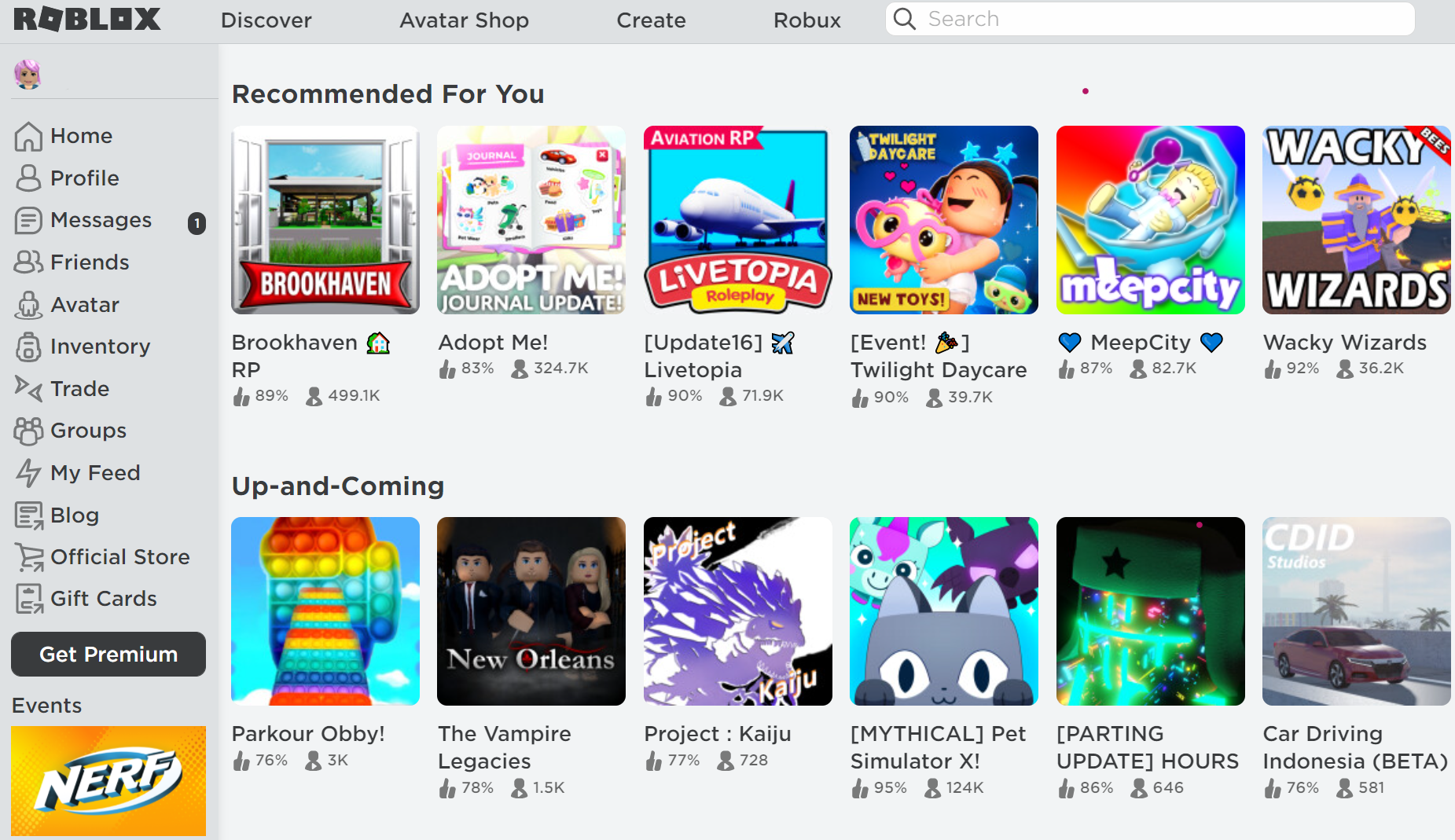
Is Roblox free?
Roblox is free to download and is available on almost every type of device: iOS, Android, PC, Mac, and Xbox One. Most of the games are free to play, but with in-game purchases available. And these purchases require Roblox’s very own, in-game currency — Robux.
What are Robux?
Robux are the digital currency of Roblox. They’re purchased using real dollars either on Roblox’s website or as a gift card in a store. Or, if you want to get a little more for your money, your child can subscribe to a Roblox premium membership. This gives them a set amount of Robux each month — and at a better exchange rate than one-time purchases — along with additional perks like access to in-game items and sales.
How your child can spend Robux
There are almost endless ways to spend Robux when playing games. They can be spent on customizing your avatar or in individual games for power-ups, boosts, and more.
Some purchases made with Robux are permanent, meaning each time your child logs back in to play, the item they bought will be there. Others, like power-ups, are only available for a set period of time or are one-time use.
If your child doesn’t yet understand the concept of money, it’s important to provide some guidance when spending Robux. This can even turn into a life lesson on personal money management.
Like many items in the real world, the really cool items in Roblox cost more than the less desirable ones. With Roblox’s current exchange rate ($1 USD = approx 100 Robux), some one-time-use items may cost the equivalent of 50 cents or less. Other more rare or desirable items (like limited edition avatar pieces) can cost thousands of Robux.
For example, a limited-release purple and sparkly fedora was initially listed for 10,000 Robux, or $100 USD. But because only 100 of these items were created, it’s currently worth upwards of $14,000 USD. This may sound crazy, but with the recent rise of cryptocurrency and NFTs, it’s a little easier to understand the economics of it all. But that still doesn’t mean your child should be spending thousands of dollars on virtual items.
With all this in mind, try talking to your child about saving versus spending and thinking before buying. These are skills your child can practice in Roblox that will help them throughout their lives.
Issues with Robux spending
With so many ways to spend, literally hundreds of Robux can be spent in just a few short seconds.
One way Roblox game developers make money is by players spending Robux in their games. And inside these user-created games, the creator sets the pricing. As you can imagine, this leaves room for some slimy tactics.
Many game developers know that children don’t understand what Robux actually costs. They have enough Robux to buy something, so they do. So in many games, you’ll find developers charging ridiculously high prices for temporary or low-quality items.
This is a problem that many in the Roblox community recognize. Even the popular Roblox Youtuber, Denis Daily, discusses this and shows a great example in a recent video.
Roblox allows this creative freedom to encourage developers to create more games for the platform. But it does also leave behind a problem that parents are left to monitor and solve.
Robux vs individual game currencies
Beyond Robux, there are many different in-game currencies that players earn in individual games. These currencies don’t have to be bought with Robux (though sometimes they can be), but rather are earned by playing the game — either from time spent in the game or by completing objectives. These in-game currencies can be used to purchase characters, skins, items, and more within the game.
The main difference — with Robux, you have to spend more money to get more. But with in-game currencies, you just have to play more to get more.
How can my child earn Robux?
In most cases, Robux are purchased. But it can also be earned by creating games or selling in-game merchandise and products.
Some games allow users to sell their artwork for Robux. Users simply draw a picture, set the price, and wait to see if someone will buy it. Selling merchandise is very similar except it’s not sold in a minigame but rather in the Roblox shop.
There are also lots of scams out there for getting ‘free’ Robux. And while most are harmless, others are phishing to get the player’s login and personal information. Educating yourself and your child about the legitimate ways to get Robux can help avoid these scams.
One of the few legitimate options for your child to earn Robux is by connecting Kinjo to their Roblox account. Kinjo rewards your child with Kinjo Coins when they choose the best quality Roblox games — ones with loads of learning and skill-building. And then your child can exchange their coins for rewards — like Robux!
While parents are still responsible for funding these rewards, Kinjo can stop the neverending requests for Robux from your child. Now they can play to earn — and learn a lot along the way.
What can my child learn from Roblox?
So many things! Because there are many games on Roblox, your child is almost guaranteed to find one that lines up with their interests while helping them practice important life skills — like math and problem-solving.
But there are also a lot of not-so-great games to wade through. The trick is finding the best games that are both fun and full of learning.
Finding quality games on Roblox
As a parent, you want to know and understand how your child is spending their time. But navigating all the games on Roblox can be a near-impossible task.
A great place to start — ask your child what they’re playing. Or even better, play some games with them. Not only will this help you discover what they enjoy and allow you to provide some interference (when necessary), but it will also give you time to share in an experience together.
Here are a few more of our best suggestions for finding quality Roblox games:
- If you want your child to have a curated list of the best games on Roblox, try Kinjo. Many of Kinjo’s recommended games are the popular ones your child is already playing. They’re the best games for learning, without the million mindless options to distract them.
- Youtube is another useful resource if you want to learn more about a particular game. Many YouTubers have tutorials or how-tos for beginners that can give you a better grasp of your child’s favorite game.
- Take some time to understand how Roblox ratings work. Decide which ratings and boundaries you want to put in place for your child, and then have an in-depth conversation with them about why these types of games are the ones that they can play.
- Checking out reviews and thumbs-up ratings is a quick way to evaluate if a game is higher quality. More thumbs up likely mean it’s a better game. But unfortunately, this isn’t always reliable. Remember — these thumbs-up or down ratings were made by players, many of which are young kids.
- One last insider’s tip — watch out for copycat games. Many, many games are copies of popular PC or console games. And others are copies of the most successful Roblox games. While some of these can actually be pretty fun, the quality is often low. Help your child learn how to spot the original games for the best experience.
Understanding Roblox Games
To navigate the millions of Roblox games, it’s helpful to understand the various game types. Here’s a brief overview of the seven most common game styles:
- Obbys — This funny word is the common slang for obstacle courses. These games require the player to carefully navigate their characters through various obstacles. Obbys are great for helping your child master the basic mechanics of video game playing, as well as improving their psychomotor speed.
Psychomotor speed is the speed at which new information is sensed, processed, and responded to. This skill is necessary for many areas in life, and video games provide a great chance to develop it.
- Simulators — In simulator games, your child gets to be and do just about anything. From being a bird to virtually hang gliding, or from being a dinosaur to working in an office — there is a simulator game on Roblox to fit just about every interest your child may have.
- Roleplay — In roleplaying games, players get to become a character in the game. They aren’t playing as themselves or their avatar, but rather as someone related to the storyline. This could be a set story the game is designed to follow or one that is created by the players as they go.
- Horror games — While horror games are their own category because of the content, they often also fit into another category. They may be an obby or role-playing game that has a horror theme.
Some kids really enjoy the jump scares or creepy-looking creatures. If your kids love horror games, don’t fret. If it’s not affecting their sleep, you can just let them have their spooky fun.
- Tycoon — In tycoon games, players get the chance to run their own businesses. Your child can be the head honcho, making decisions about what to sell, how to increase revenue, and which expenses to take on. There are tycoon games for just about every business — from pizza places to theme parks and zoos.
- Building — Building games look and play a lot like Minecraft. In these games, your child collects materials and resources to create a new world (or at least part of it). If your child likes Minecraft but wants something a bit different, Roblox building games are a great option.
- Sandbox — Sandbox refers to open-world games. There may be certain objectives in these games or they may just be large, open spaces for players to explore.
Though sandbox games may often feel chaotic, they can also lead to some amazingly creative moments. They’re like the virtual world’s answer to open-ended toys.
This list is not at all exhaustive – there are so many games available that it’s impossible to categorize them all. And you’ll notice that many of these styles overlap. But understanding these basic types is a great way to get started.
Why should I let my kids play Roblox?
Roblox is so much more than a game – it can be a learning environment. When used with intention, kids can build all sorts of skills, developing their creative and intellectual muscles.
What are some skills your child can learn from Roblox?
- Financial literacy
- Relationship skills
- Problem and puzzle solving
- Coding and engineering
- Creativity
- Reading and comprehension
- Perseverance
By better understanding Roblox, you can help guide your child to the best experiences. And when you team up with Kinjo, your child is rewarded for making these better choices. It’s a win-win for everyone!
Creating games on Roblox
We just mentioned above that Roblox can spark an interest in coding. And while not every child who plays Roblox will want to create their own games, the fact that they can is very appealing.
In fact, game creation is one of the reasons Roblox has grown into the huge platform it is today.
Any user that installs Roblox Studio can start creating games, regardless of their age. But to earn money from their games, players need to be at least 13 years old and complete several steps.
One criticized step is needing to earn a high number of Robux before gaining the ability to cash out for real money. Some say Roblox is taking advantage of developers because many never reach the high threshold and end up working for free. This is certainly something to consider if your child wants to start making games for Roblox.
But if your child just wants to create games for fun, it costs nothing to start. And it’s a great introduction to coding for young learners.

Is Roblox Safe for Kids?
We’ve covered everything else, but you can’t talk about Roblox without talking about safety. With the platform’s popularity exploding in recent years, a lot of parents question whether Roblox is safe for children. Reports of bullying, scams, and trash-talking are prevalent on the platform. But it’s important to keep in mind that your child will encounter this kind of behavior on any online platform. The best thing you can do — talk to your kids about online safety and how to be a kind friend. But Roblox also offers some other guidelines to help you decide if Roblox is right for your family.
Is my child the right age for Roblox?
Roblox doesn’t have a minimum age requirement, but it does impose restrictions for users that are under the age of 13. And it’s important to note that the ESRB (Entertainment Software Rating Board) rates Roblox as E10+ (Everyone 10 and up) due to the large variety of content available on the platform. But with the right supervision, kids as young as 3 can hop on the platform and have a great time.
Roblox’s Age Rating System
Because Roblox is particularly popular among the elementary and middle school crowds, Roblox has recently implemented an age-rating system. Now, every game developer must answer a survey that helps determine each game’s age rating. The age recommendation gives a minimum age the game is appropriate for and why it’s been rated that way.
These recommendations allow you to not only restrict games by age, but also by the type of material you want to avoid — like the amount and type of violence in the game or if there’s a lot of blood and gore.
Something important to keep in mind — if the developer has not completed the survey, the game is automatically rated as 13+. So some of those games your child’s friends are playing may not be as inappropriate as they first appear.
Because there are so many experiences, keeping up with what your child’s playing and whether or not it’s appropriate can feel overwhelming. If you’re looking for some help, Kinjo can help!
While Roblox often ranks games in order of popularity, Kinjo ranks games according to their quality and benefits. Games with more learning and skill-building are put front and center. So while we still recommend checking out game reviews or trying new games with your child, you can also present them with more curated options inside Kinjo’s app for gamers.
Roblox Parental Controls
Even though they’re not always the easiest to find, Roblox does offer some parental controls. Internet safety is a concern for most parents. And like any online platform, there are some people inside Roblox acting inappropriately. Here are a few of their parental control options to explore.
- Chat options
One of the main draws of Roblox is the social experience. Almost every game offers a chat option while playing.
It can be reassuring to know that all accounts have a filtered chat, with accounts belonging to those under 13 having the most restrictions. The filtering blocks both inappropriate content and content that contains personally identifiable information, like a name or address. But of course, sometimes things slip through.
There is an option to disable chat, both within in-game experiences or on the platform as a whole. You can also limit who can send your child messages or invite them to private servers.
Though disabling chat does take away a significant and appealing aspect of the platform (one that can lead to skill-building in communication and teamwork), it may be a good choice for your family.
- Restricting games
Within Roblox’s parental controls, you can also restrict which games are shown to your child. This is based on their age rating or content — as discussed above.
- Voice chat
For players ages 13 and up, voice chat is an option. When it’s turned on, players can openly talk with other players in the games they’re playing. You have the option of turning this on or off.
- Robux spending
Yes, you can set spending limits. As discussed earlier, there are many ways to spend money inside Roblox. And if your child is younger, this parental control can keep them from overspending on trivial purchases.
Kinjo’s View on Roblox Safety
At Kinjo, we know that only you can decide if Roblox is appropriate (or not) for your family.
Kids love Roblox, and as parents, educators, and educational technologists, we believe many games on the platform have the potential to teach kids valuable life skills. There’s a lot of learning to be had inside Roblox.
Our first suggestion — explore the platform for yourself. Then set up parental controls, monitor game content, and teach your kids online safety to ensure the best experience possible. And if you’d like to maximize your child’s learning, check out Kinjo’s app for gamers.
Roblox doesn’t have to be a mystery!
If you’ve made it this far, congratulations! You’ve learned the basics of Roblox. It’s a massive platform, but you now have the info you need to make informed choices for your family.
If you’d like more info on navigating this virtual world, Kinjo’s here to help. Check out our blog for even more Roblox resources. Then explore Kinjo’s app — Kinjo – Play Smart and Earn — to help your child learn more as they play. It’s the best way to level up their screen time and help you ditch the stress. Check it out and let us know what you think!








